Lengthen command in AUTO CAD serves to extend the stripe size of an object . With a command LENGTHEN AUTO CAD users can extend the size of the circle or arc , line size objects .
In order LENGTHEN an AUTO CAD users can extend the object by means of:
1 . Dragging an object with a dynamic endpoint
2 . Determine the length of a line or arc to be made as a percentage of the total length of the line or arc
3 . Determine the length of a line or arc of an endpoint
4 . Determine the scope of a line or arc length absolute total of the object object
In this LENGTHEN command , AUTO CAD users generally prefer using techniques Dragging endpoint . Dragging an endpoint using the technique , an AUTO CAD users no longer have to provide a measure of the extend line , but quite mendragging endpoint until the desired size of the AUTO CAD users themselves .
Way to run a command lengthen premises endpoint is dragging techniques ;
1 . On the Modify menu , click Lengthen , or in the command window type lengthen
2 . Type DY at the prompt Select an object or [ DELTA / Percent / Total / Dynamic ] : DY
3 . Select and click on the blue line with the left mouse , the line will be extended
Images , irregular octagon before the command was given to AUTO CAD LENGTHEN
4 . Drag endpoint to endpoint selection and specify the new
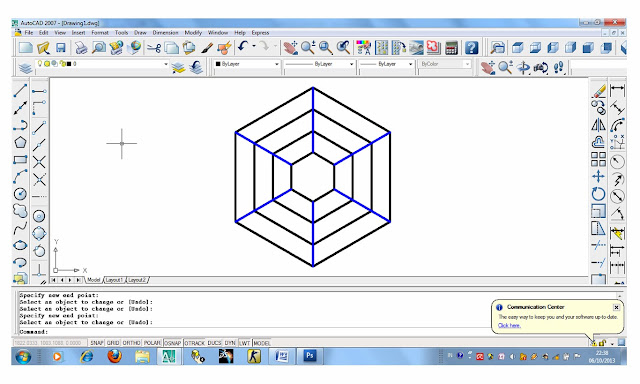
Images , irregular octagon after the command was given to AUTO CAD LENGTHEN
Command window text editor on AUTO CAD
Automatic save to C : \ Users \ MYNOTE ~ 1 \ AppData \ Local \ Temp \ Drawing1_1_1_6500.sv $ ...
Command : LENGTHEN
Select an object or [ DELTA / Percent / Total / Dynamic ] : DY
Select an object to change or [ Undo ] :
Specify new end point :
Select an object to change or [ Undo ] :
Specify new end point :
Select an object to change or [ Undo ] :
Specify new end point :
Select an object to change or [ Undo ] :
Specify new end point :
Select an object to change or [ Undo ] :
Specify new end point :
Select an object to change or [ Undo ] :
Specify new end point :


No comments:
Post a Comment