Chamfer is one of AUTO CAD commands into the Modify group . Chamfer command is used to create a line between two lines are not parallel . In general, the command to create a chamfer bevel on the top edge of a corner . Chamfer command can be used to make a bracket for all angles polyline
To be able to use the chamfer command in AUTO CAD , follow the steps below.
1 . Prepare the image to be in chamfer
Picture before in chamfer
2 . Use one of the following commands to call chamfer
a. On the Modify menu , select the chamfer
b . At the command line type the chamfer or type cha which is a short-cut chamfer enter the command
3 . At the command line type D or Distance
On the command line in the command line
( TRIM mode ) Current chamfer Dist1 = 0.0000 , = 0.0000 Dist2
Select first line or [ Undo / Polyline / Distance / Angle / Trim / Method / Multiple ] : D
4 . The first of the size of the input value that will be created on the hypotenuse which is 10
On the command line in the command line
Specify first chamfer distance < 0.0000 > : 10
5 . The first of the size of the input value that will be created on the hypotenuse that is 20
On the command line in the command line
Specify second chamfer distance < 10.0000 > : 20
6. Click on the first line and click on the second line and then press enter or right click on the mouse
How to get to use the chamfer angle :
1 . Use one of the following commands to call chamfer
a. On the Modify menu , select the chamfer
b . At the command line type the chamfer or type cha which is a short-cut chamfer enter the command
2 . At the command line type A or ANGLE
On the command line in the command line
( TRIM mode ) Current chamfer Dist1 = 10.0000 , Dist2 = 20.0000
Select first line or [ Undo / Polyline / Distance / Angle / Trim / Method / Multiple ] : A
3 . Put value on the size of one of the lines that will be in chamfer
On the command line in the command line
Specify chamfer length on the first line < 0.0000 > : 10
4 . Input angle values that will be used to make the angle of the chamfer
On the command line in the command line
Specify chamfer angle from the first line < 0 > : 45
5 . Click on the first line and click on the second line and then press enter or right click on the mouse
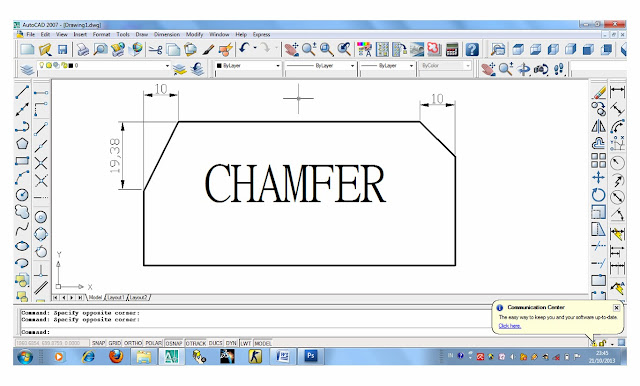
Image after the chamfer


1 comment:
Nice
Post a Comment