In AUTO CAD fillet is one of the commands that go into modify groups .
Fillet in AUTO CAD command serves to connect two objects or lines using circular arc with a radius the size specified .
How to use fillet to connect two lines with a circular arc using the radius of the large size specified
1 . Type the fillet in the command window
2 . On the form in the command window exit command
Current settings: Mode = TRIM , Radius = 0.0000
Select first object or [ Undo / Polyline / Radius / Trim / Multiple ] : type R
3 . On the form in the command window exit command
Specify fillet radius < 0.0000 > : type the number that represents the size of the specified radius . In this case we give the size of the radius of 90
4 . Click on the first line and second line then press enter , or right-click
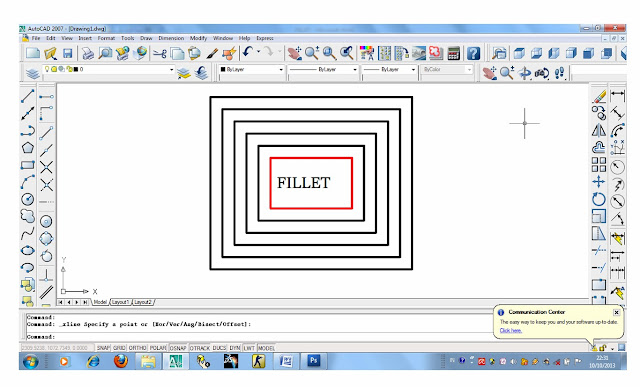
Picture before in fillet
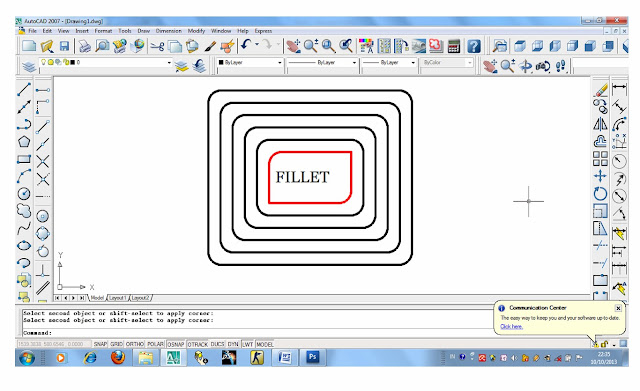
Images after in fillet
Command : fillet
Current settings: Mode = TRIM , Radius = 0.0000
Select first object or [ Undo / Polyline / Radius / Trim / Multiple ] : r
Specify fillet radius < 0.0000 > : 90

No comments:
Post a Comment